
Latest Version
April 21, 2025
WidsMob Technology Co., Limited
Tools
Mac
1.5 MB
0
Free
Report a Problem
More About WidsMob MediaServer
🔍 What is WidsMob MediaServer?
WidsMob MediaServer is a DLNA-based digital media server app for Mac users. It allows you to stream or share your local photos, videos, and audio files directly from your Mac to any DLNA-certified device, including:
-
Smart TVs (Samsung, LG, Sony, etc.)
-
Android phones and tablets
-
PlayStation and Xbox consoles
-
DLNA-supported set-top boxes
-
Other network-connected devices
🚀 Key Features of WidsMob MediaServer
🎬 1. Universal DLNA Support
WidsMob supports almost all DLNA-enabled devices, which makes it a great choice for mixed-device households and office environments.
📂 2. Organize Your Media Easily
Add and manage folders containing:
-
HD videos (MP4, MOV, MKV, etc.)
-
Lossless or compressed audio formats (MP3, FLAC, WAV)
-
High-resolution images (JPG, PNG, RAW formats)
No need to convert or reformat your files—WidsMob supports most major media types out-of-the-box.
🔁 3. Real-Time Streaming
Once connected, your DLNA device can stream your content directly from your Mac in real-time without lag or delay. No need to transfer or download.
🖥️ 4. Zero Configuration Setup
WidsMob is extremely user-friendly. You don't need to mess with port forwarding, network sharing, or any complicated settings.
🛡️ 5. Private & Local Media Server
Unlike cloud services, your files never leave your Mac. It's completely private and secure, running on your local Wi-Fi network.
💡 How to Use WidsMob MediaServer (Step-by-Step)
-
Install and Launch the app on your Mac.
-
Add folders containing your media files (photos, music, videos).
-
Ensure your Mac and DLNA device are on the same Wi-Fi network.
-
On your DLNA-enabled device (TV, phone, console), open the media browser.
-
Look for your Mac listed as a media server (usually with your Mac name).
-
Browse, play, and enjoy your media content on the big screen.
🎯 Use Cases
-
🎞️ Watch 4K vacation videos from your Mac on your 65-inch Smart TV.
-
🎧 Play your iTunes library on your PS5 or Android speakers.
-
📸 Show a slideshow of family photos directly on your TV during gatherings.
-
🎤 Let clients preview audio tracks in your studio without sending large files.
🧩 System Requirements
-
macOS 10.10 or later
-
Wi-Fi connection for DLNA pairing
-
Compatible with most mainstream DLNA hardware
📦 Pricing & Availability
WidsMob MediaServer is available as:
-
Free Trial – Limited sharing and time use
-
Full License – Around $19.99 (one-time payment)
You can download it directly from the official site:
👉 https://www.widsmob.com/media-server
✅ Pros & Cons
Pros:
-
Easy to use, even for non-techies
-
Real-time streaming, no delay
-
No file conversion needed
-
Great for photographers, musicians, and families
Cons:
-
Only available for macOS
-
No remote (cloud) access—local only
-
Lacks advanced transcoding features for very large 4K/8K files
🧠 Final Thoughts
WidsMob MediaServer is a simple yet powerful tool that gives your Mac a new life as a home media hub. If you’ve got a rich library of media files and a few smart devices around the house, this software can turn your home into a connected entertainment center in minutes—no cables, no uploads, just stream and enjoy.
Whether you're hosting a movie night or showcasing a creative portfolio, WidsMob MediaServer makes sharing your world easy and beautiful.
Rate the App
User Reviews
Popular Apps


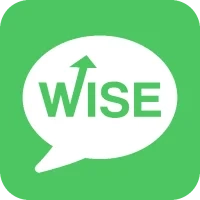


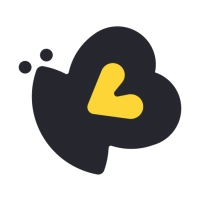




Editor's Choice











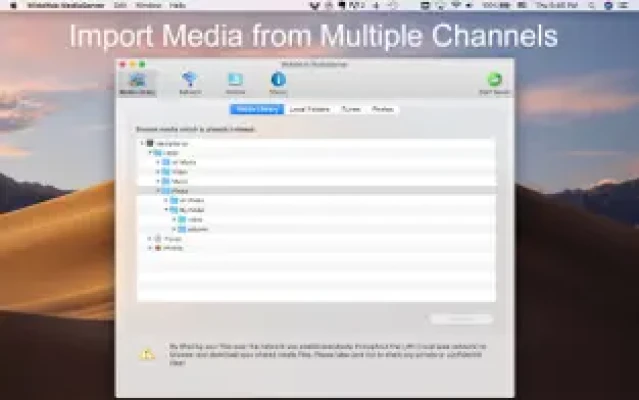

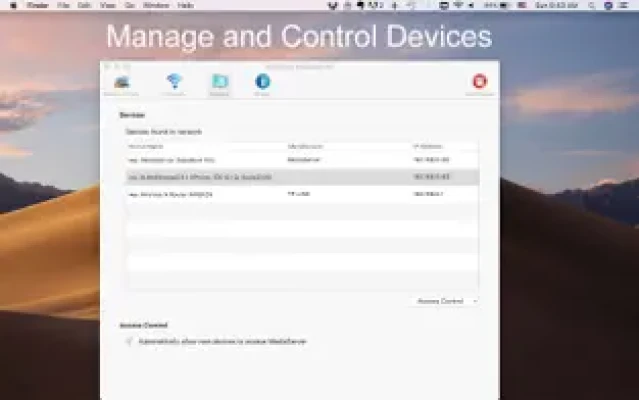




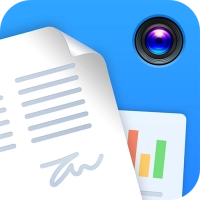
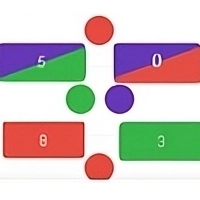








 WP Theme
WP Theme Android
Android iOS
iOS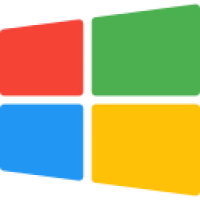 Windows
Windows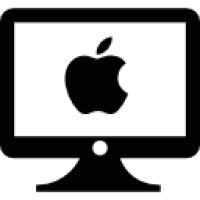 Mac
Mac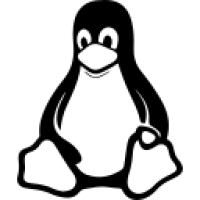 Linux
Linux Play Station
Play Station Xbox
Xbox Steam
Steam Wordpress
Wordpress